Uninstalling, decommissioning, disposal
Decommissioning
The spring must be loosened completely before the drive is uninstalled. For rotary drives with spring-return function, the spring pre-tensioning must be eliminated before the four mounting screws are finally removed. Only then can the rotary drive be easily removed from the drive shaft.
- Insert the Allen key into the rotary drive’s HV socket and turn it approx. 1 1/2 revolutions in the direction of rotation.
- This cancels out the spring pre-tensioning, the drive sits loosely on the drive shaft.
- Remove all four mounting screws and take the rotary drive off the drive shaft.
DANGER
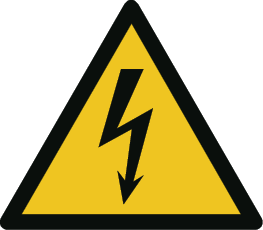
Danger to life through touching live parts
Inside the drive, there are live parts that carry a high electrical voltage that is extremely dangerous.
- Do not open the cover of the terminal box if it is live.
- Before starting to dismantle the drive, completely disconnect it from the power supply.
NOTICE

- When decommissioning, please note the Ex protection regulations.
Disposal
Recycle any dismantled/defective components:
- Scrap any metal components.
- Take all plastic components to be recycled.
- Sort all other components by material and dispose of these in accordance with local specifications.
NOTICE

Environmental risk through incorrect disposal
Incorrect disposal can result in environmental risks.
- Always use approved specialist companies for the disposal of electronic waste, lubricants and other auxiliary materials.
- In case of any doubt, consult your local authority or a specialist disposal company regarding environmentally friendly disposal options.
- When disposing of equipment and auxiliary materials (e.g. oils, fats), please also refer to the relevant manufacturer’s information, in particular the safety data sheet.